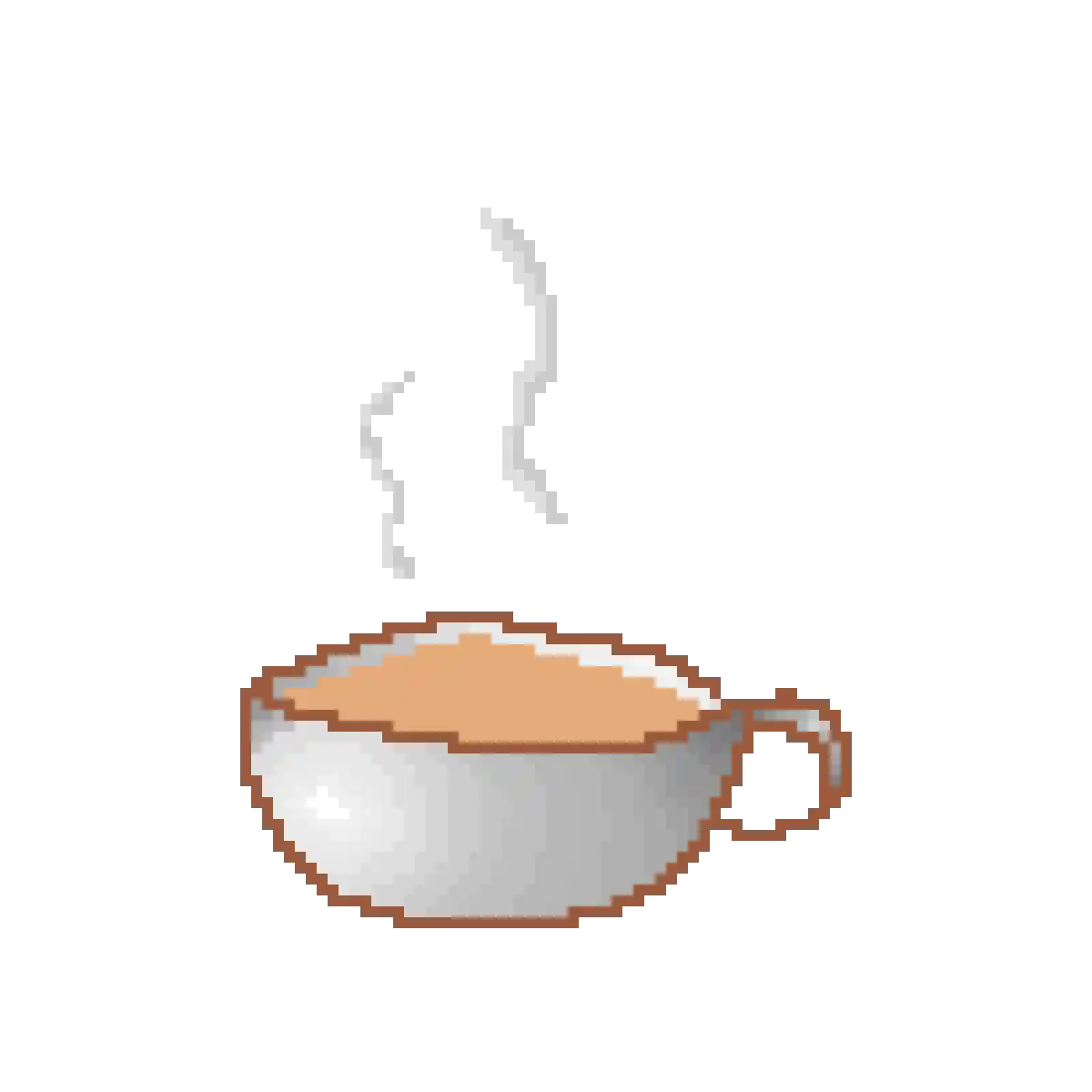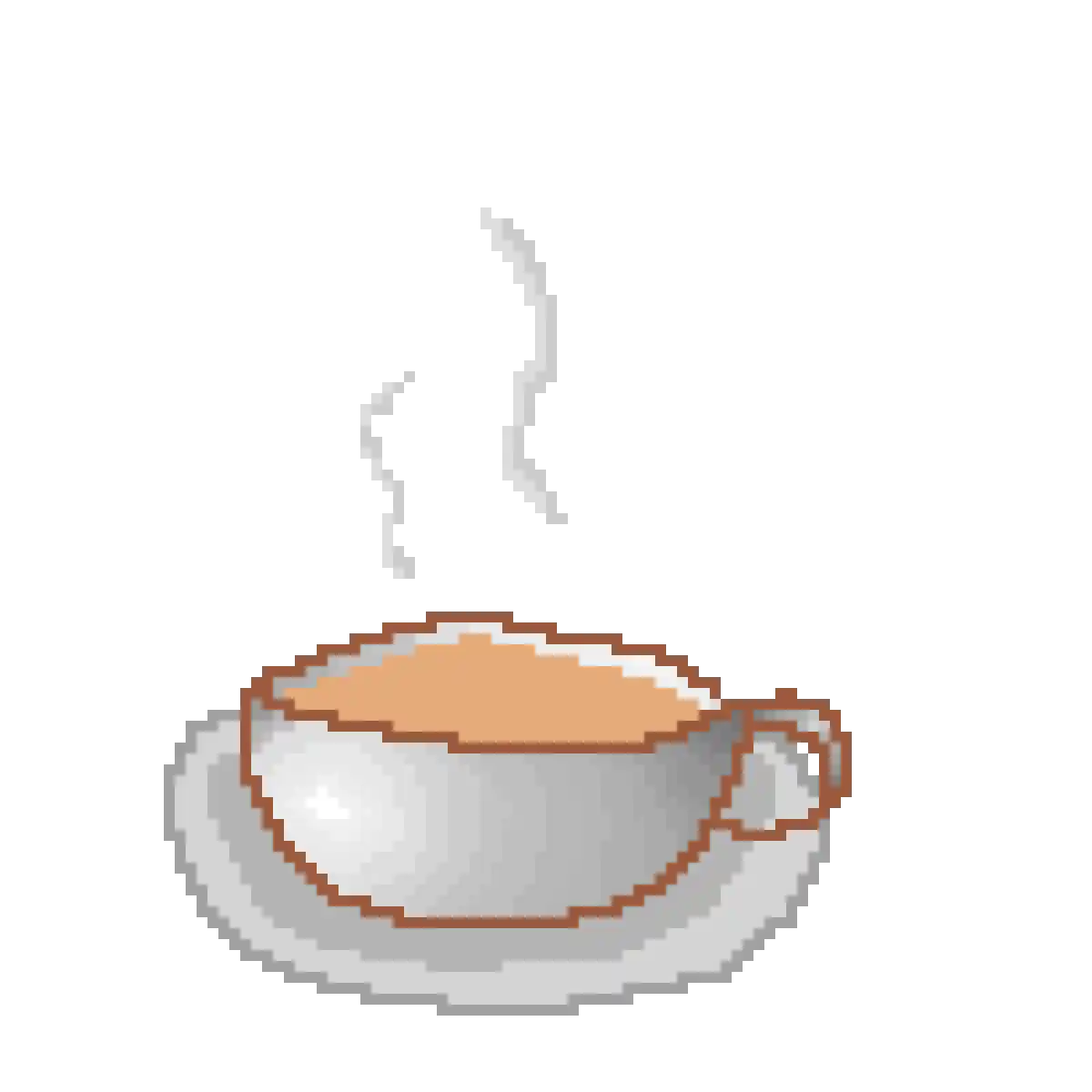Introducing QuietPrompts: A tool for creating custom prompts in C# applications.
No more dinging while testing YIPEEE!!!!
Read Time: 2-3 min read
Post Date: 2025-06-24
QuietPrompts: Modern Dialogs for Cross-Platform .NET
User interaction through dialogs is essential in desktop applications, but many .NET solutions are either platform-specific or lack modern styling. QuietPrompts is a new cross-platform dialog library for .NET applications, built with Avalonia UI to deliver consistent, beautiful prompts across Windows, macOS, and Linux.
Why Choose QuietPrompts?
Traditional dialog solutions often come with limitations: platform restrictions, outdated styling, or complex configuration. QuietPrompts addresses these challenges by offering:
• Cross-Platform Compatibility: Works seamlessly on Windows, macOS, and Linux • Modern UI: Built with Avalonia UI for contemporary styling and responsiveness • Flexible Configuration: From simple alerts to complex multi-button dialogs • Developer-Friendly: Async/await support with intuitive API design
Key Features
- Multiple Dialog Types – Information messages, confirmations, and custom multi-button prompts
- Auto-Dismiss Functionality – Set timers for automatic closure when needed
- Custom Positioning – Place dialogs anywhere on screen with predefined positions
- Theme Customization – Custom colors, fonts, and background images
- Sound Support – Optional audio notifications for enhanced user experience
- Settings Persistence – Save user preferences automatically
Built for Modern .NET
• Language: C# 12.0 • Framework: .NET 8+ • UI Framework: Avalonia UI 11.3.2
Getting Started
QuietPrompts can handle simple information messages with just a few lines of code, or be fully customized for complex dialog scenarios. Whether you need basic confirmations or sophisticated multi-button workflows, the API remains clean and intuitive.
The Vision
QuietPrompts aims to provide .NET developers with a modern, cross-platform dialog solution that doesn't compromise on functionality or aesthetics. Its focus on simplicity, flexibility, and cross-platform consistency makes it an ideal choice for any desktop .NET application.
Find out more or contribute to the project on GitHub. Documentation and examples are available in the project repository.